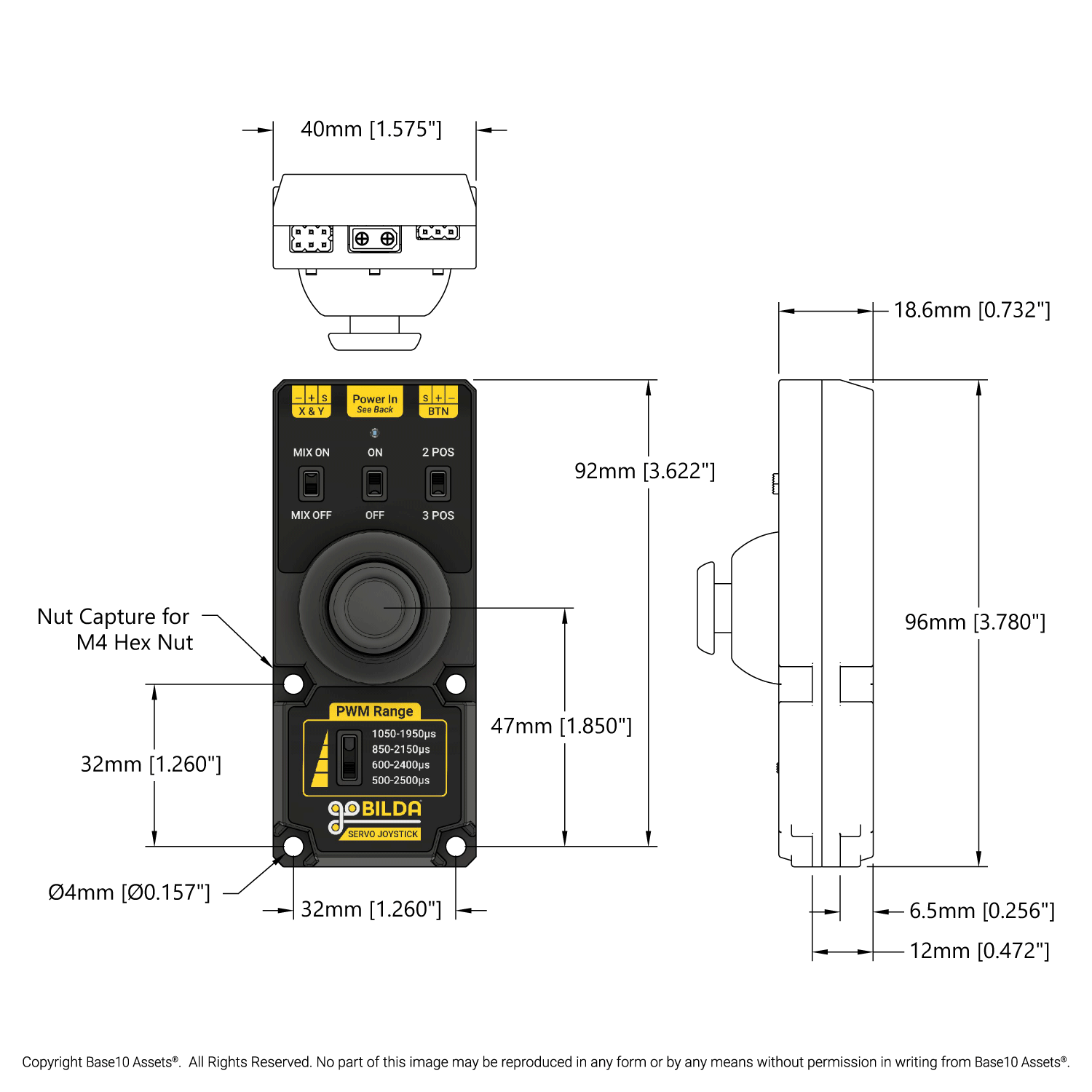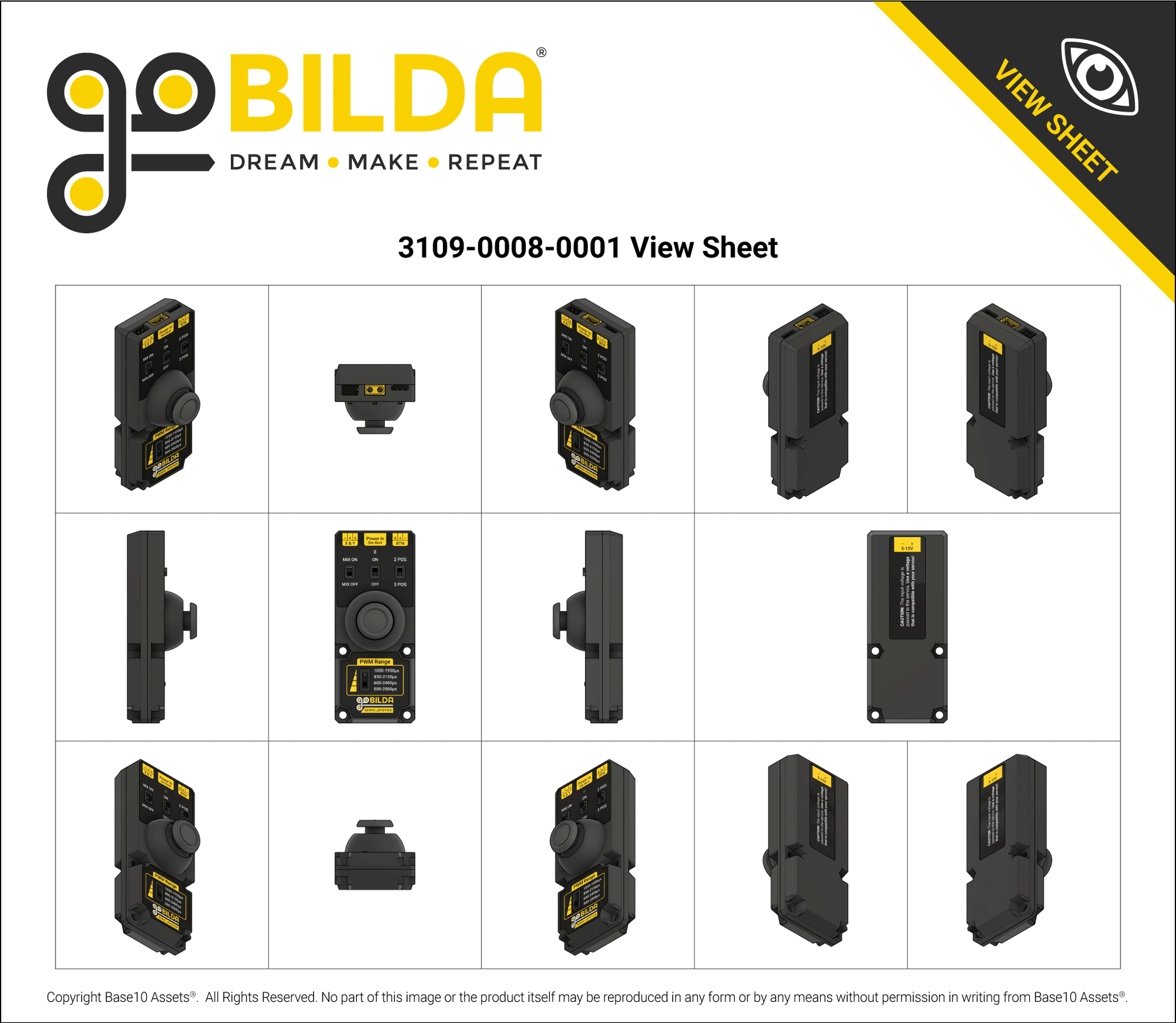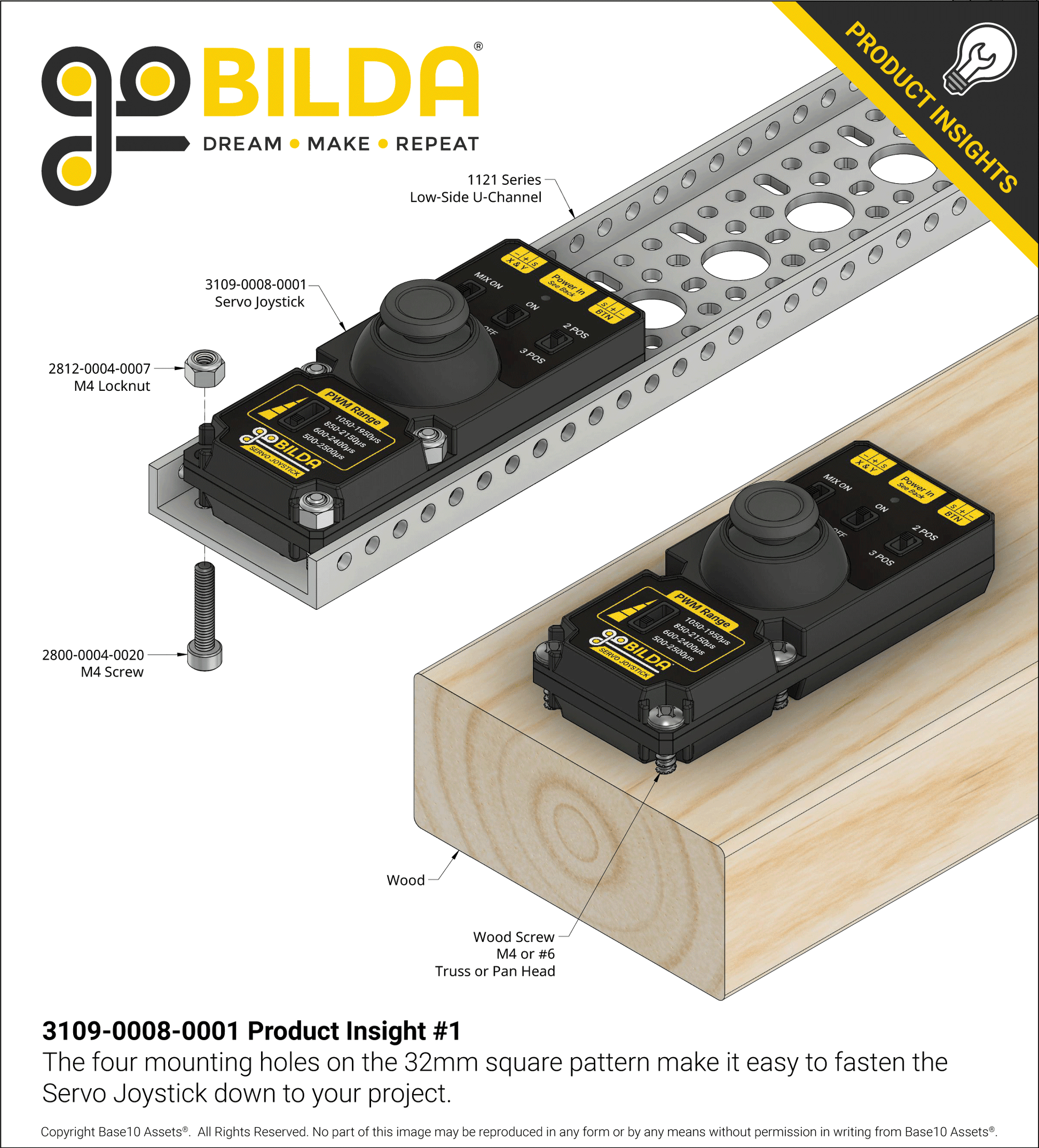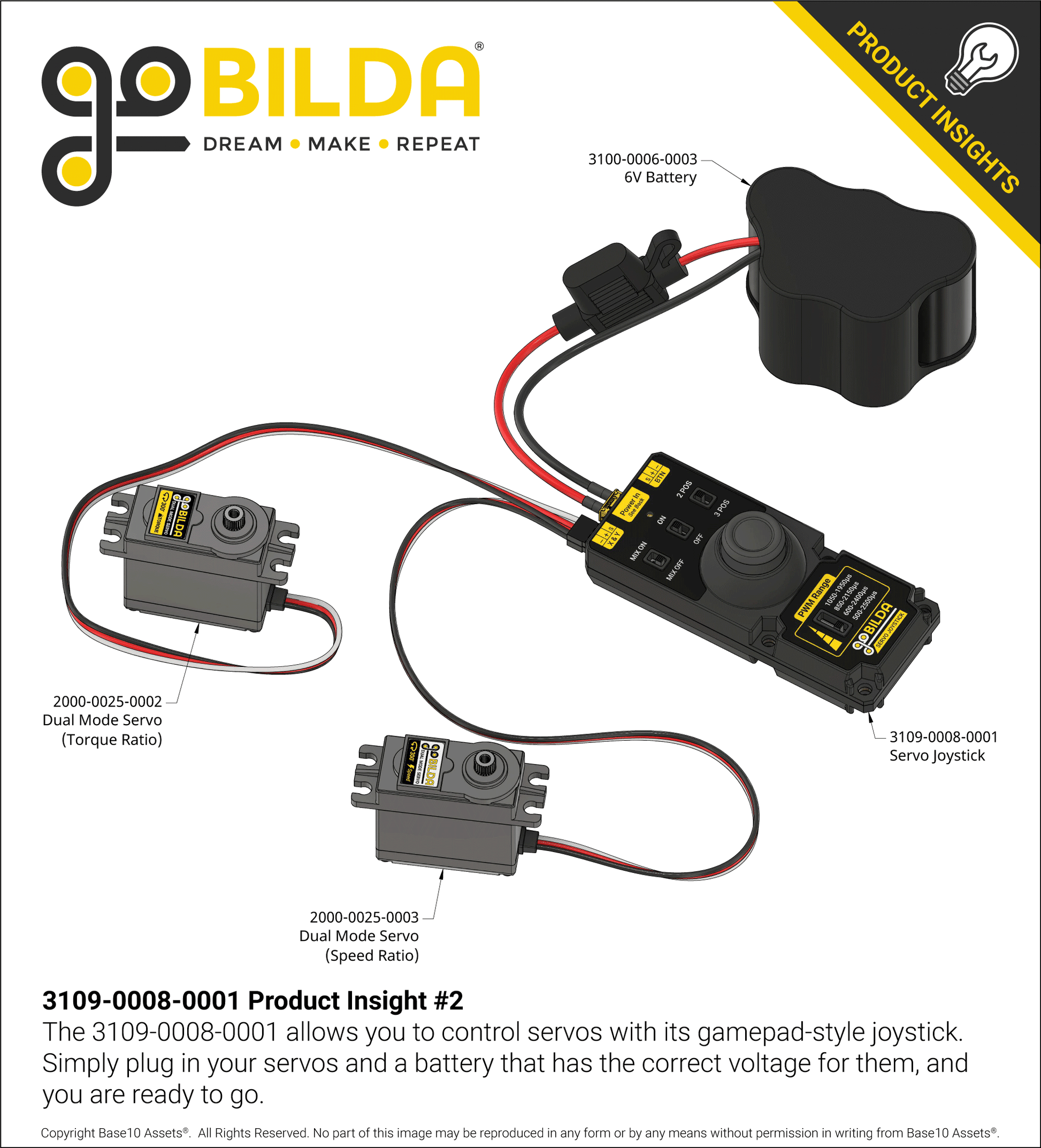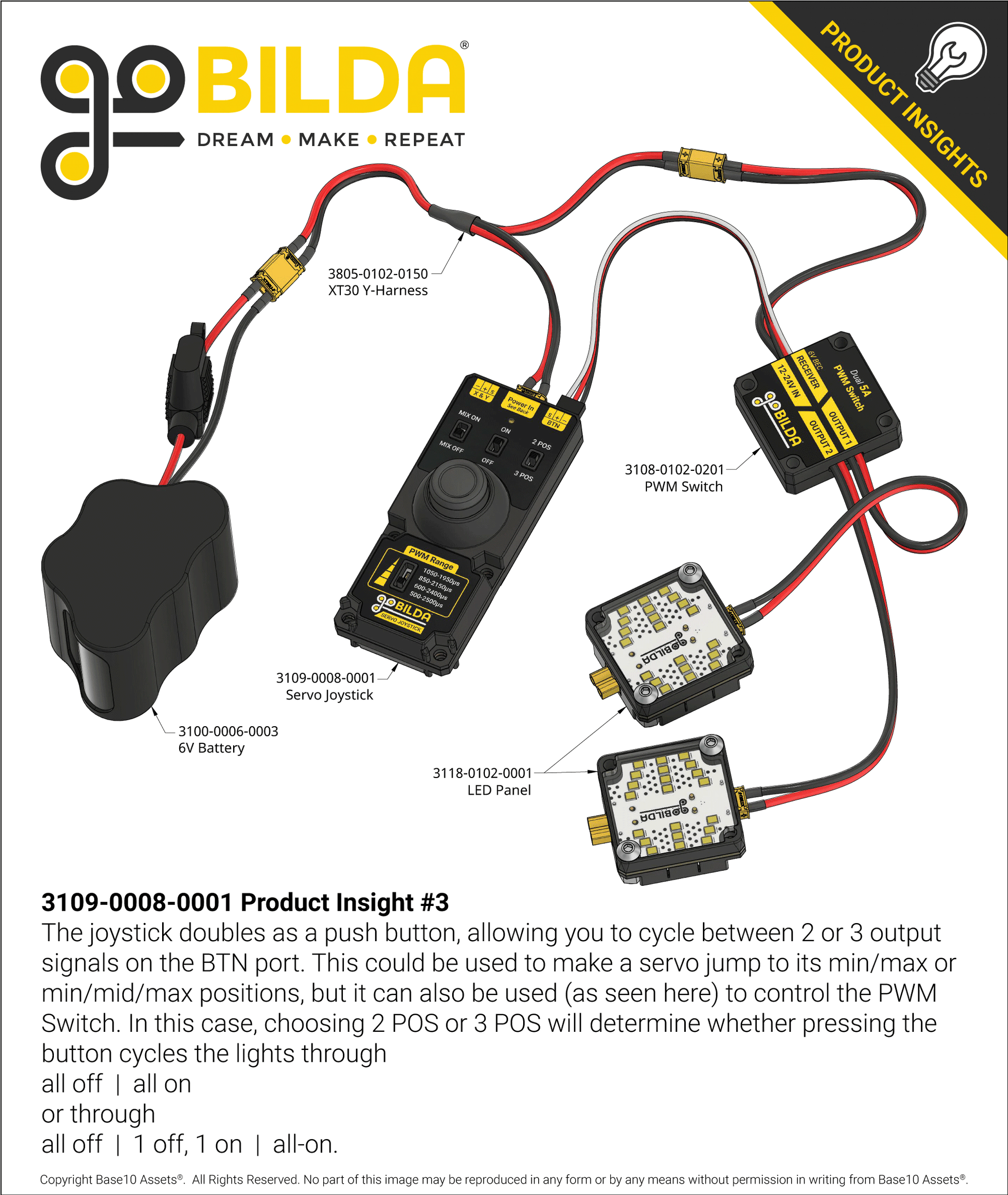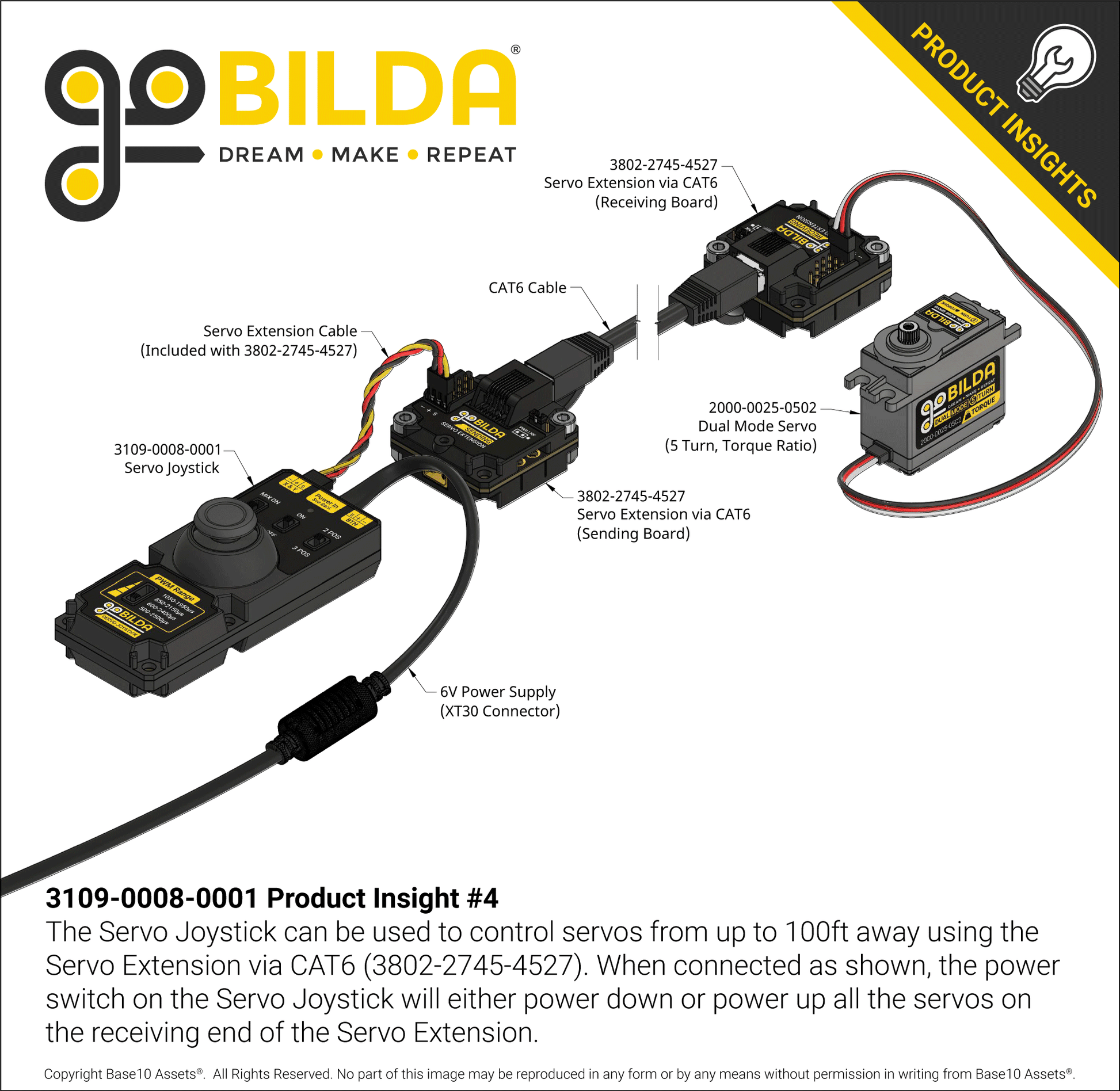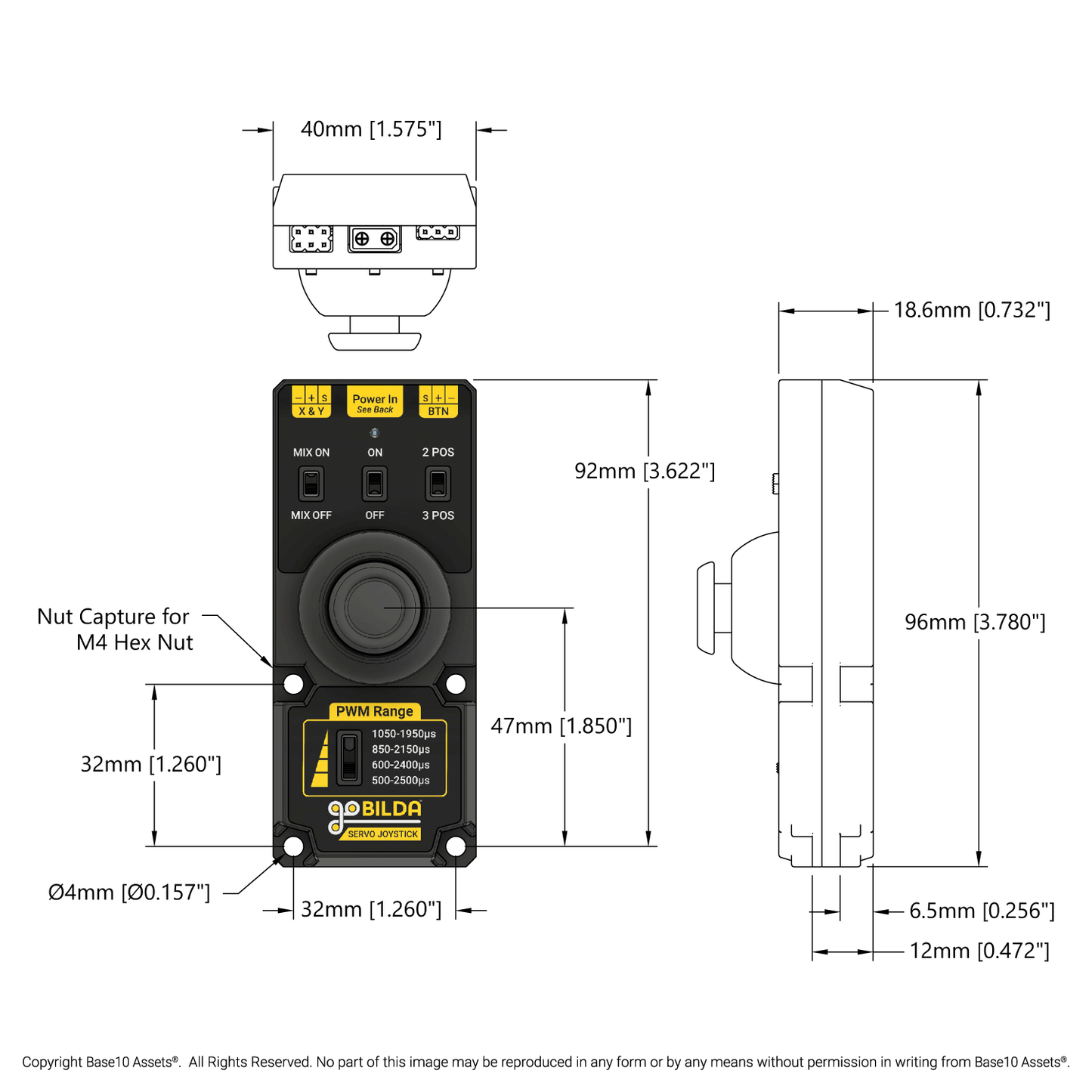
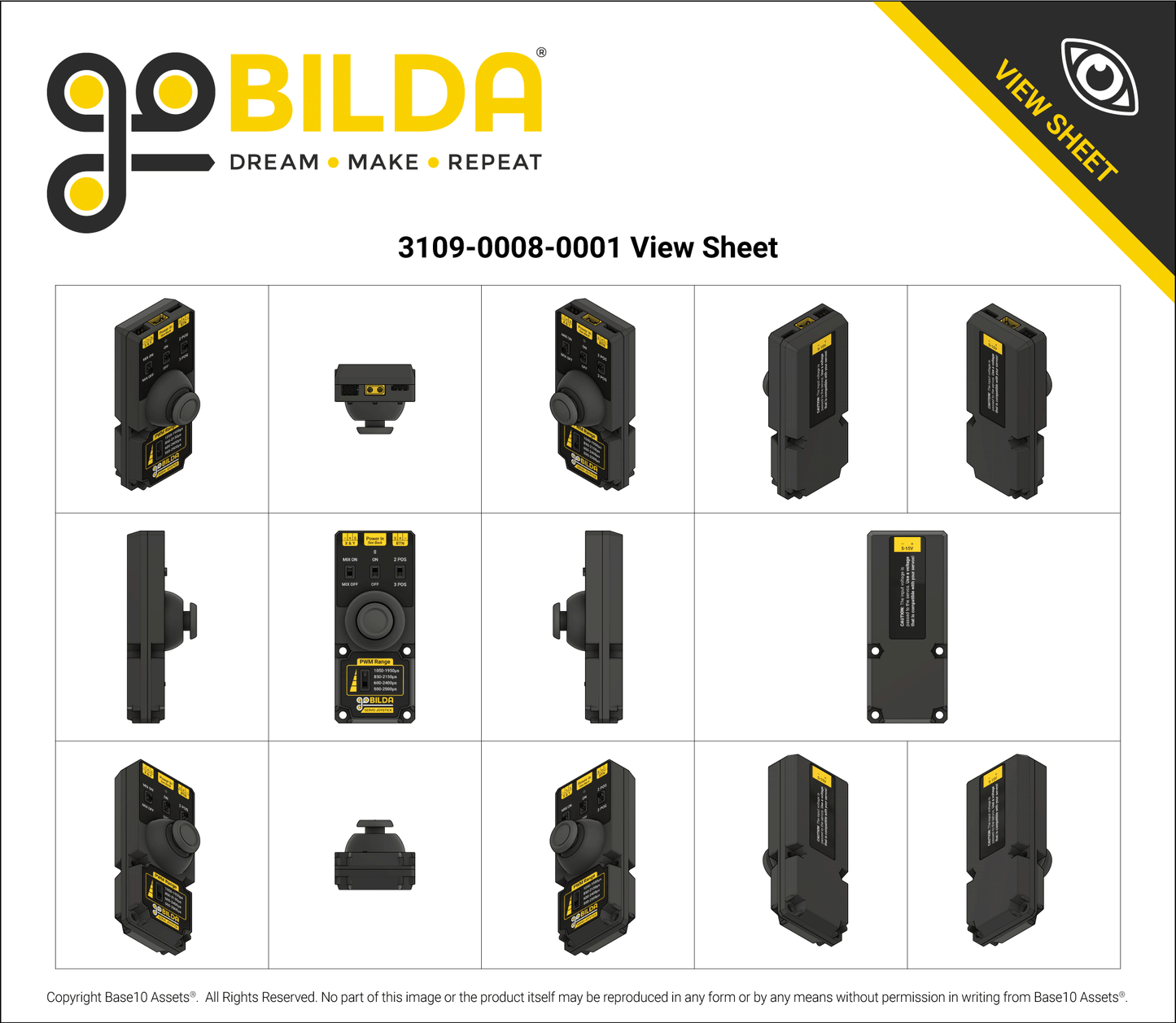


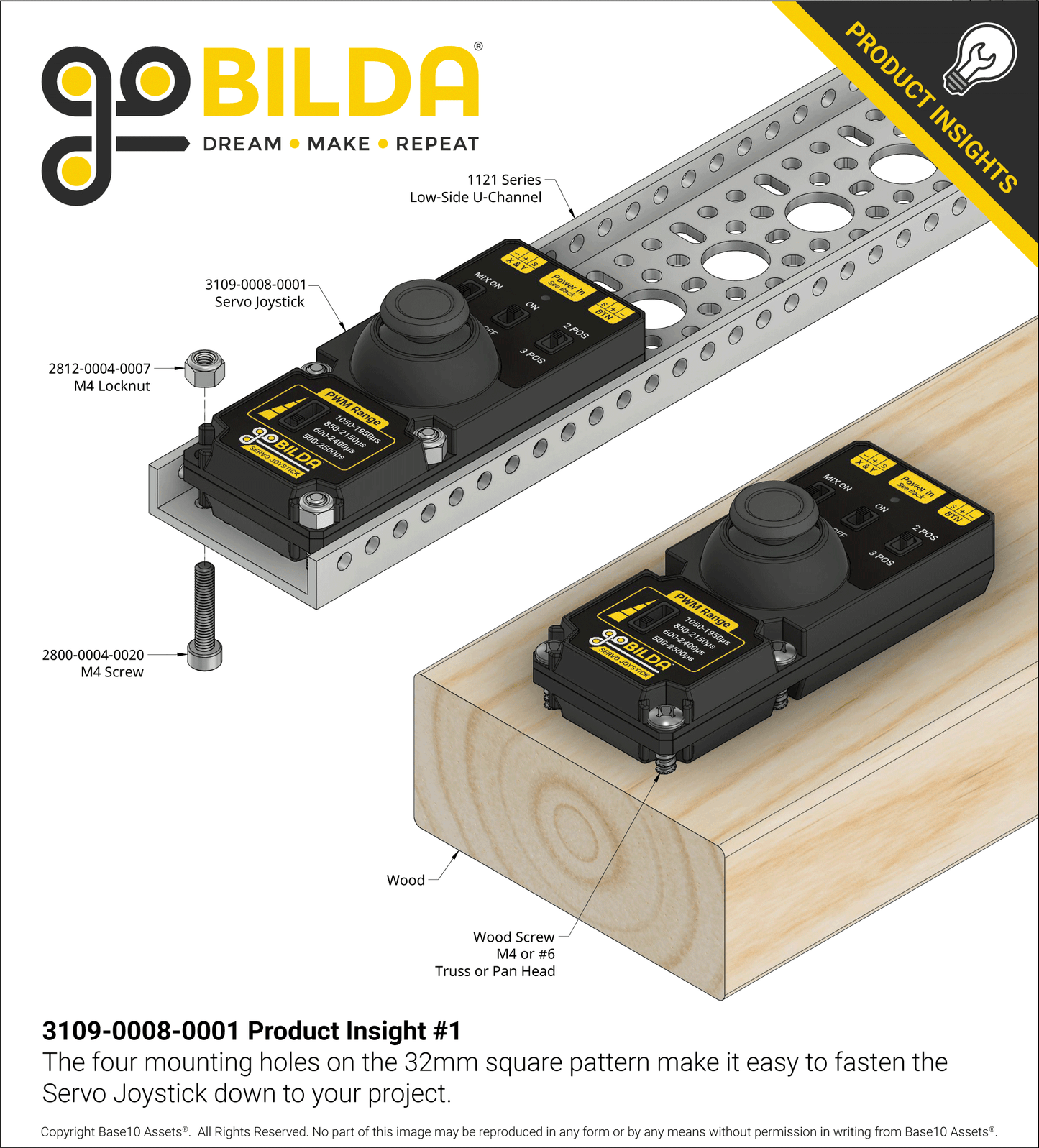
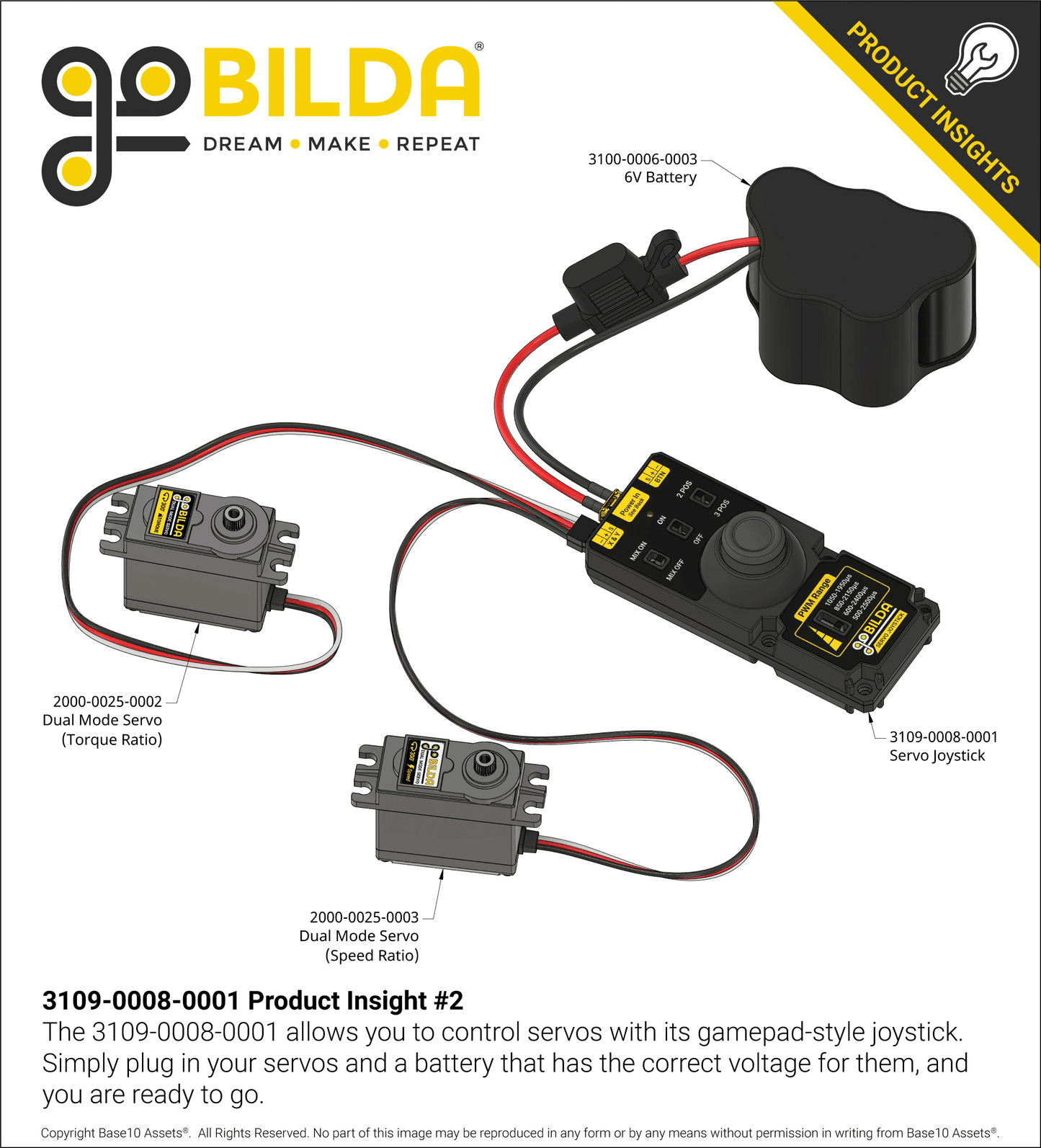
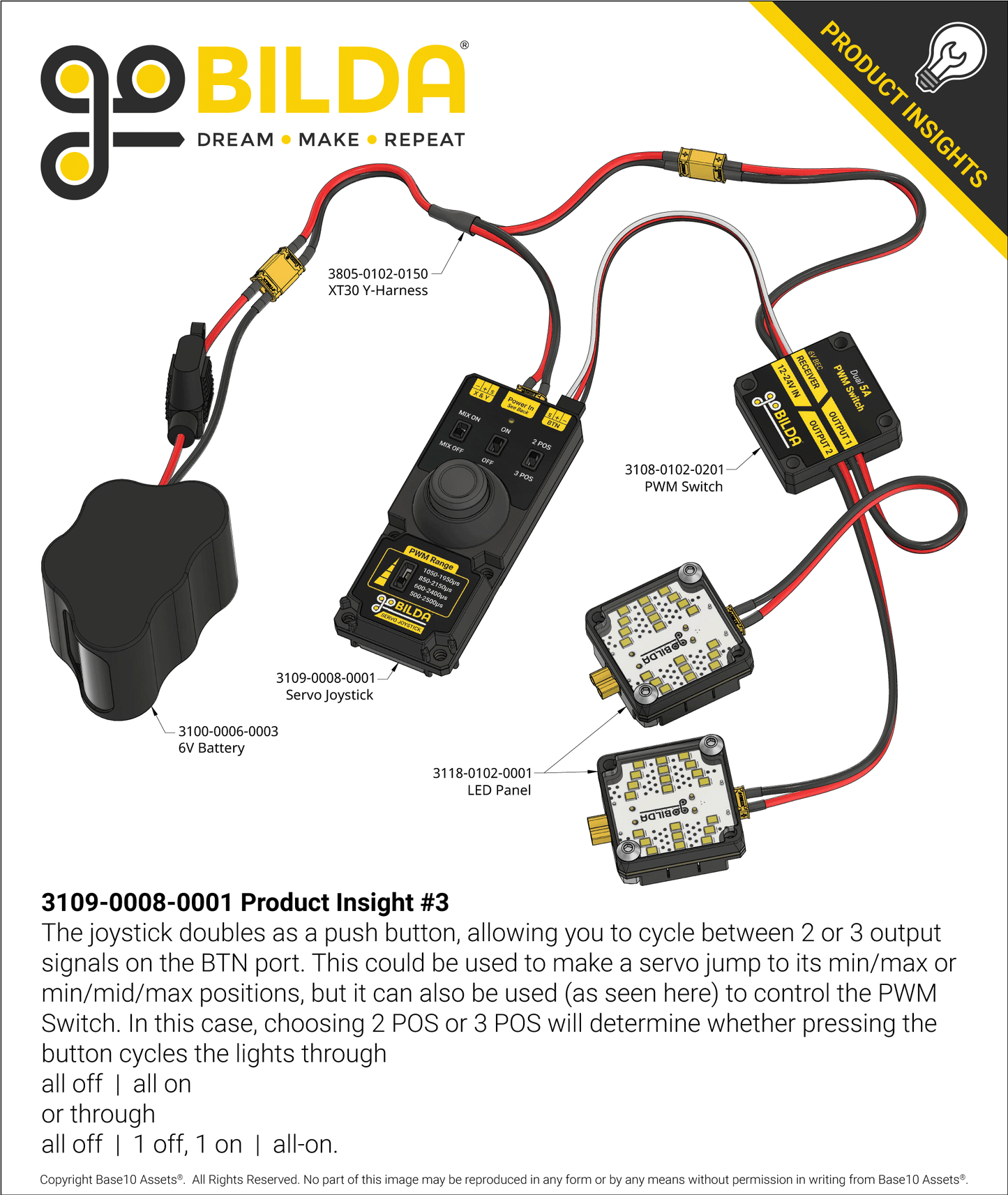
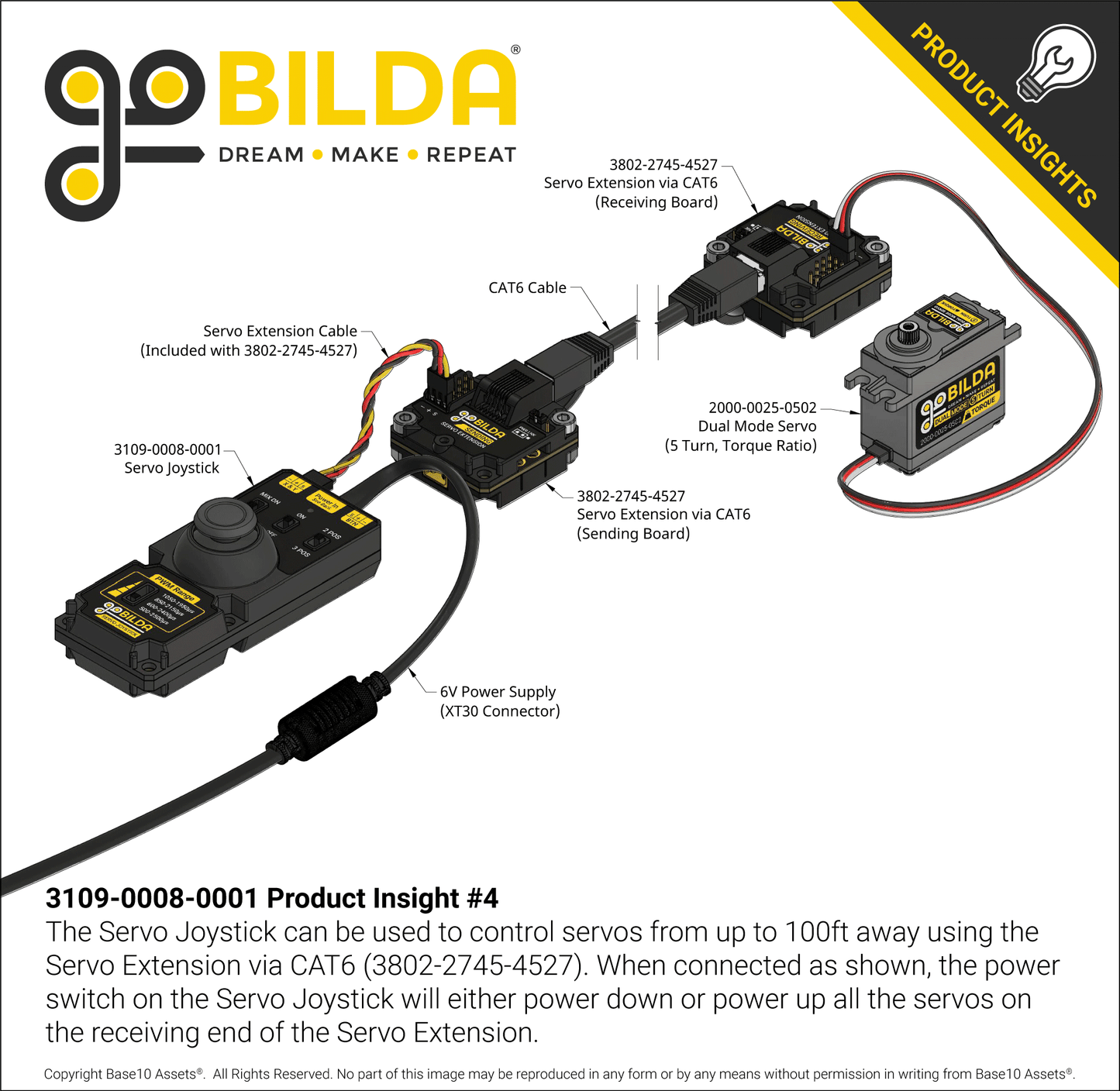
Whether you’re operating a video game or a robot, it’s a joy to use a joystick! You know right away how your thumb can command mechanical movement.
Simple, compact, and ergonomic, the Servo Joystick enhances that easy-peasy joystick control with a suite of configurable control options. Just plug in your servos and use the switches to choose exactly the PWM range and position control style you want.
Servo Control
Three sets of 2.54mm (0.1”) TCJ8 headers allow you to put up to three independently controlled servos under the Servo Joystick’s control. Two can be controlled by the X & Y movement of the joystick, while the third can be cycled through up to three positions via the press of the joystick like a button.
Signal Mixing
While you probably know signal mixing as a key solution for controlling an R/C chassis, it can also be advantageous in applications like animatronics! The Servo Joystick’s MIX switch allows you to combine the X and Y outputs for an alternative control style.
Voltage Input
The Servo Joystick can be powered by a DC input voltage between 5 and 15V. The XT30 connector is the primary power input port; however, if you are using a battery with a connector similar to that of a servo (TJC8), you may plug it into the + and - pins in any of the TJC8 connectors. Note: When power is supplied to the Joystick via the TJC8 connectors, the on/off state is unaffected by your operation of the ON / OFF switch. Additionally, reverse voltage protection only applies to power supplied via the XT30 port.
⚠️VOLTAGE WARNING:The voltage you power the Servo Joystick with will be passed on to the servo. DO NOT use a voltage that is higher than your servo is rated for. Sending a voltage higher than that for which your servo is rated will result in damage to the servo.
PWM Range Customization
The Servo Joystick provides 4 PWM output range options you can select using the PWM Range switch near the bottom of the Servo Joystick.
- 1050µs - 1950µs: The standard for 90° rotation.
- 850µs-2150µs: The typical max signal range for Hitec and Savox digital servos.
- 600µs-2400µs: Allows most analog servos to rotate 180°.
- 500µs-2500µs: Enables goBILDA® servos to achieve full travel!
Servo Reversing
The X&Y outputs of the Servo Joystick can be reversed during startup. By default, the X PWM output increases when the joystick is moved to the right and decreases when the joystick is moved to the left, while the Y PWM output increases when the joystick is moved forward and decreases when the joystick is moved backward.
To reverse either or both of those default directional settings, follow the steps below.
- Begin with the Servo Joystick in the OFF position.
- Press and hold the joystick button and turn the Servo Joystick ON. Release the button once the LED begins blinking rapidly.
- While the LED is blinking rapidly (you have about 5 seconds), move the joystick to one extreme along the axis you wish to reverse. Successful input is signified by 3 slow blinks.
a. If you want to reverse the X direction, move the joystick completely to the left or right.
b. If you want to reverse the Y direction, move the joystick completely forward or backward.
NOTE: You may reverse both channels during this operation. You can also reverse one by completing steps 1-4, then cycle power and repeat the steps to reverse the other. - Once you have made your desired inputs, wait for the LED to change from rapid blinking to solid. This may take up to 5 seconds. When the LED is solid, the changes have been saved, and you may use the Servo Joystick as normal.
Mounting
Four hex-counterbored thru-holes on the goBILDA® 32mm square pattern allow you to mount the Servo Joystick to components across the goBILDA® build system using M4 hardware.
Specs
| Weight | 44g |
|---|---|
| Input Voltage Range (Limit) | 5 - 15VDC Do not supply a higher input voltage than that for which your servo is rated. |